Script to convert RGB Images to Mega Drive "format"
Posted: Wed May 15, 2024 10:17 pm
I made these scripts to make producing images (mostly backgrounds) quickly, without having to do something overly simple. It takes an RGB image, and converts it to something that can be reprisented as tiles.
You can set the palette size (16 default), tile size (8 default), and number of tiles (64 default, but you'll often want to change that).
There are two scripts:
Git hub link - https://github.com/seanbouk/quantizeMD/tree/main - installation instructions on there
Example 1 - forest canopy from above. No tiling in input image
Input -
Output showing 64 tiles -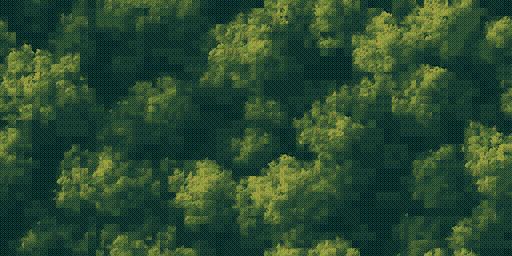
Example 2 - forest floor showing mud paths and huts from above:
Input -
Output preserves repeating tiles -
Example 3 - Render of 3D character
Input -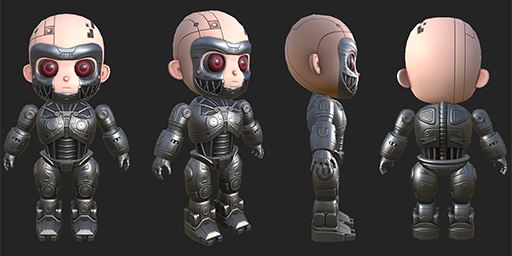
Output showing 1024 tiles -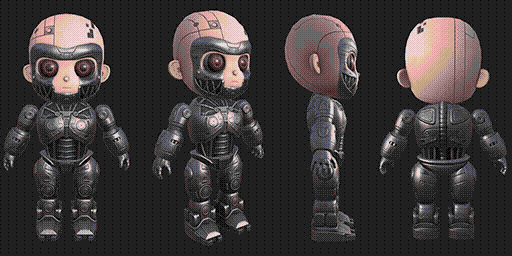
NB - it doesn't make use of flipping tiles. It would probably work better if it did, but I couldn't get it working! Maybe a solution will come to me at some point.
You can set the palette size (16 default), tile size (8 default), and number of tiles (64 default, but you'll often want to change that).
There are two scripts:
- quantize_image - doesn't reduce palette size. Use this if you want to post process.
- quantize_3bp - this reduces palette, dithers, and selects colours from the Mega Drive hardware palette. The output is basically good to go
Git hub link - https://github.com/seanbouk/quantizeMD/tree/main - installation instructions on there
Example 1 - forest canopy from above. No tiling in input image
Input -

Output showing 64 tiles -
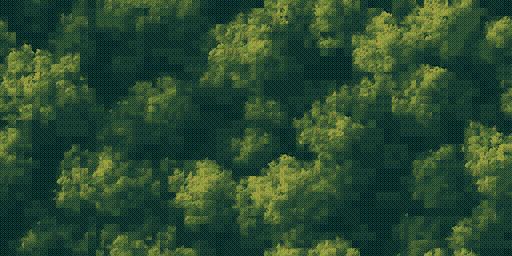
Example 2 - forest floor showing mud paths and huts from above:
Input -

Output preserves repeating tiles -

Example 3 - Render of 3D character
Input -
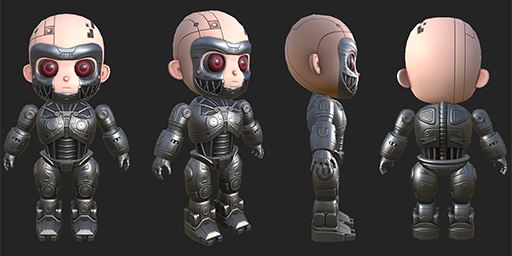
Output showing 1024 tiles -
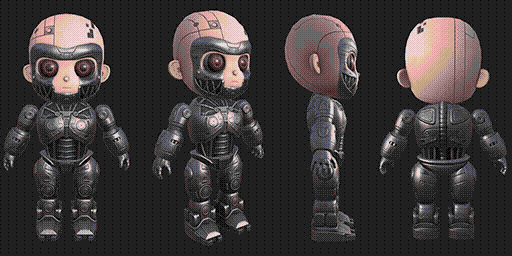
NB - it doesn't make use of flipping tiles. It would probably work better if it did, but I couldn't get it working! Maybe a solution will come to me at some point.




