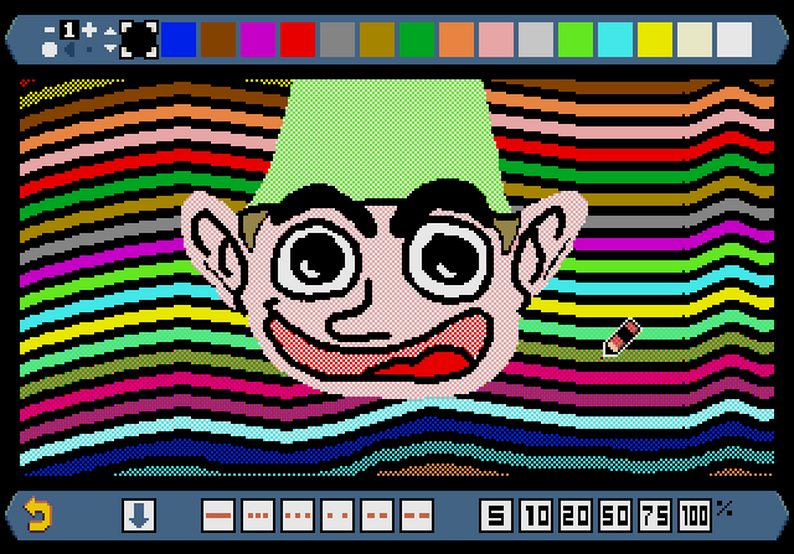Page 1 of 1
LIZARDPAINT - paint what you want on your SEGA Genesis / Megadrive
Posted: Sun Dec 26, 2021 9:02 pm
by LIZARDRIVE
Hello there,
we released LIZARDPAINT V0.1 this Christmas!

Here is the trailer:
https://www.youtube.com/watch?v=ScP6hTv ... =emb_title
Here are the features available:
- 15 colours available (+ white background): that's more than Mario Paint!
- canvas is 38*23 tiles big: that's 304*184 pixels of pure joy!
- 4 tools available: pen, filling pot, eraser and eye dropper: you're fully loaded!
- 2 shapes (round or square) and 9 different sizes for brushes: be subtle or be bold!
Simply go to
https://lizardpaint.com/ to grab the ROM!
Looking forward to seeing your creations!




Re: LIZARDPAINT - paint what you want on your SEGA Genesis / Megadrive
Posted: Mon Jan 17, 2022 1:23 pm
by SegaTim
Very cool and necessary project. I follow the development.

Re: LIZARDPAINT - paint what you want on your SEGA Genesis / Megadrive
Posted: Sun Mar 06, 2022 9:29 am
by LIZARDRIVE
Very cool and necessary project. I follow the development.

Thanks SegaTim!

Hello guys! LIZARDPAINT V0.2 is out!

- Performances have been improved, especially filling speed
- 6 tools are now available: pen, filling pot, eraser, eye dropper, set square and stamps
- 12 different palettes are now available and swappable anytime
- 16 drawing colours are now always available on screen, while tools can be selected at the bottom
- Small bug fixes and quality of life improvements
Same as before, go to
https://lizardpaint.com/ to grab the ROM!
Don't forget to rate and comment on itch.io if you have an account there!
Also, please send us all your money. Thanks!
Re: LIZARDPAINT - paint what you want on your SEGA Genesis / Megadrive
Posted: Sun Mar 06, 2022 5:54 pm
by ehaliewicz
Very cool project.
Is it possible to use both planes to support up to 31 colors?
Re: LIZARDPAINT - paint what you want on your SEGA Genesis / Megadrive
Posted: Sun Mar 06, 2022 9:21 pm
by LIZARDRIVE
Thanks! Looking forward to seeing what you will draw with it!
To answer your question: no. Or more precisely: it would be too complicated for user to handle.
Technically speaking, tiles are being drawn here. Each tile can be tied to 1 palette only.
If you want to display more than 15 colours on the screen at a specific tile position, you have to play with planes A and B and their priorities.
The only way to reveal parts of the tile below would be to have transparency at the same position within the tile on top.
User would have to consider these 2 layers constantly and tools would need to react considering both too. This would be too difficult to comprehend.
Instead, we offer 16 colours available at all time with the possibility to switch between 12 palettes without destroying your drawing.
Later, we will offer colour blend, which will simulate additional colours. This won't be additional colours per say.
Re: LIZARDPAINT - paint what you want on your SEGA Genesis / Megadrive
Posted: Mon Mar 07, 2022 5:34 am
by ehaliewicz
> User would have to consider these 2 layers constantly and tools would need to react considering both too. This would be too difficult to comprehend.
I don't mean to argue, but as a programmer I'm thinking about how to solve this problem.
If you have enough VRAM and RAM for a bitmap for both layers I think it would work without any extra difficulty for the user?
For plane_a allocate one palette, and for plane_b allocate another. Leave one plane as high priority, and the other as low priority.
When drawing colors 0-15 draw to the high priority plane.
When drawing colors 16-31 draw to low priority plane, and draw a zero index to the high priority plane.
I'm not sure how your 12 palette setup works so maybe this wouldn't work at the same time.
Re: LIZARDPAINT - paint what you want on your SEGA Genesis / Megadrive
Posted: Mon Mar 07, 2022 8:11 am
by LIZARDRIVE
Sorry, I forgot there were many developers on this forum and tried to dumb down my explanations.
There is not enough VRAM available to cover this scenario. This actually was the first issue I had when attempting an undo feature.
For now, I only see the possibility to reduce canvas (which I don't want to) or use colour blending (which would simulate additional colours, but would work better on CRTs).
Re: LIZARDPAINT - paint what you want on your SEGA Genesis / Megadrive
Posted: Mon Mar 07, 2022 9:24 am
by ehaliewicz
LIZARDRIVE wrote: ↑Mon Mar 07, 2022 8:11 am
Sorry, I forgot there were many developers on this forum and tried to dumb down my explanations.
There is not enough VRAM available to cover this scenario. This actually was the first issue I had when attempting an undo feature.
For now, I only see the possibility to reduce canvas (which I don't want to) or use colour blending (which would simulate additional colours, but would work better on CRTs).
Color blending should work great

. It's what I do in my engine because I'm also limited to 16 colors.
Re: LIZARDPAINT - paint what you want on your SEGA Genesis / Megadrive
Posted: Sun May 01, 2022 1:05 pm
by LIZARDRIVE
Hello there!
Rejoice, LIZARDPAINT V0.3 is now officially released!
Features available so far:
- 7 tools: pen, filling pot, eraser, eye dropper, spray can, set square and stamps
- 2 shapes (round or square) and 9 different sizes for brushes: be subtle or be bold!
- 16 colours available, with mixed variations (darker & lighter): take that, Mario Paint!
- 12 different palettes: swap it fast to hypnotize yourself!
- Fast undo feature: Get a second chance to shine!
- Interpolated lining: Leave no gap behind!
We'd be very happy to see what you can do with it!
Download the ROM at
www.lizardpaint.com!
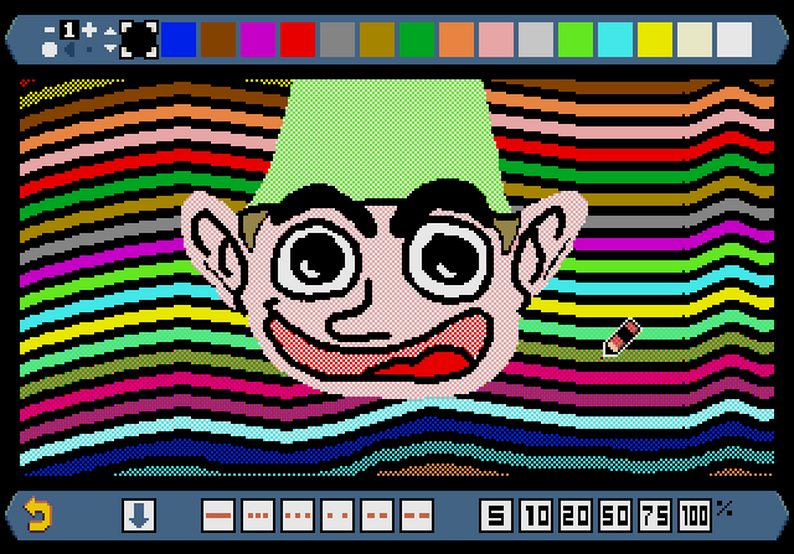
Re: LIZARDPAINT - paint what you want on your SEGA Genesis / Megadrive
Posted: Mon May 16, 2022 8:05 am
by Top l'âne
Hello Lizard, I was about to try the soft with Kega but I can't use the mouse.
Already went to controllers settings. (Port1 = Mouse / use = Mouse)
What did I miss?
Re: LIZARDPAINT - paint what you want on your SEGA Genesis / Megadrive
Posted: Tue May 17, 2022 7:38 pm
by LIZARDRIVE
Hello!
If I remember correctly, you then need to switch to full screen (alt+enter), then press F12 to activate mouse in Kega. Then it will work like a charm.
Looking forward to seeing your drawings!

Re: LIZARDPAINT - paint what you want on your SEGA Genesis / Megadrive
Posted: Thu May 19, 2022 12:27 pm
by Top l'âne
You remember well!

No need to switch to full screen though.
Here is a quick splash (30/40minutes) to deal with various tools. Pointing is quite accurate.
I 'll try with the paddle when I put the soft on everdrive.

A few silly questions.
Will there be a way to save images? (I use the savestate this time)
Would there be an opportunity to use the drawings as image ressource for SGDK?
Can you prevent me from crazyness when I switch back to Windows and is fast mouse...
Re: LIZARDPAINT - paint what you want on your SEGA Genesis / Megadrive
Posted: Fri May 20, 2022 7:46 pm
by LIZARDRIVE
Thanks a lot for sharing your drawing!
You made interesting use of the spray can.
This TMNT looks great! Congrats!

Top l'âne wrote: ↑Thu May 19, 2022 12:27 pm
Will there be a way to save images? (I use the savestate this time)
For the time being, I am afraid I do not have such solution. SRAM is not enough to save a complete picture, or else canvas should be smaller.
There may be other solutions, but it would require specific hardware so I prefer not to think about it for now.
Top l'âne wrote: ↑Thu May 19, 2022 12:27 pm
Would there be an opportunity to use the drawings as image ressource for SGDK?
Do you mean using drawn image in another context such as a minigame? Yes, it's planned.
Top l'âne wrote: ↑Thu May 19, 2022 12:27 pm
Can you prevent me from crazyness when I switch back to Windows and is fast mouse...
Never use Windows again. Only SEGA Genesis.