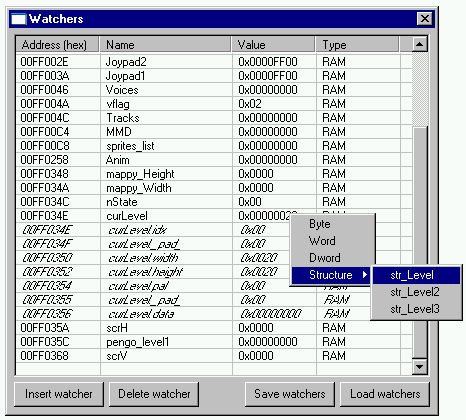Page 1 of 2
[GensKMod] 0.7c
Posted: Mon Dec 31, 2007 12:35 am
by KanedaFr
small update to KMod, just in time to close this year!
I don't know if some of you used the cool feature of last version but I definetly think it's very great...but, since I always think better can be done, I added the struct support

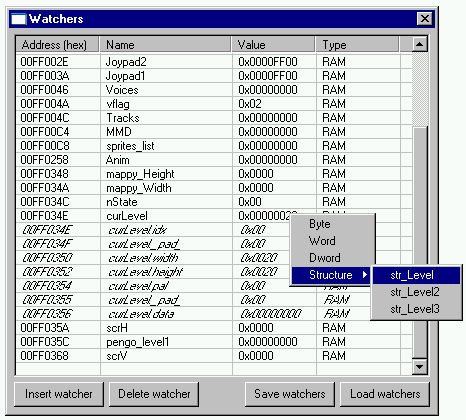
How to use this ? copy/paste from the help file you never read :
Code: Select all
add a .str file with 1 or more structure definition.
a str_Level is defined like this :
STRUCT str_Level
CHAR idx
CHAR _pad_
SHORT width
SHORT height
CHAR pal
CHAR _pad_
LONG data
END
so, any structure must start by 'STRUCT' keyword followed my struct name (20char max)
then you add any element you want using 'CHAR', 'SHORT' or 'LONG' keywords followed by element name (20 char max)
it's a good use to add the 'END' keyword but it's optionnal.
Any other keywords or strings (like // or others comments keywords) are ignored.
for more details, read the help file.
oh! And now, you can resize the window

see you next year with a tutorial on Eclipse for Genny dev and a new tool (for newbies, since you all have your own tools)
ps: for the _pad_ stuff, think about M68K and odd/even word access

Posted: Tue Jan 01, 2008 5:38 pm
by Fonzie
Héhé, maybe we should credit Manu (elbarto) for the initial tip!
Thanks kaneda for the Kmod implementation, it rox crazy! Can't wait to use it ^^

Posted: Tue Jan 01, 2008 7:29 pm
by HardWareMan
Will you ever made an step by step trace mode in debugger?
GENs have an little bug with debug information screen: when VDP in 32 tile mode - part of debug information not showing. But you made separate window to debugger. If you made step by step debug mode and break on memory access at address (any opcode: by PC or MOVE from/to) I will send GENs32 to trash.

Posted: Wed Jan 02, 2008 9:06 am
by ElBarto
Awsome work !!!
Maybe in a few month Kmod will support debug symbol put by GCC with -g and will act like a real gdb

Posted: Wed Jan 02, 2008 2:44 pm
by KanedaFr
Fonzie wrote:
Héhé, maybe we should credit Manu (elbarto) for the initial tip!
already done in help file

HardWareMan wrote:
Will you ever made an step by step trace mode in debugger?
it's not possible with Gens since it does "execute code for X ms then execute code for HBL then...."

I would like to do it but...do much hard work needed

I don't even know how to handle step by step with these HInt and VInt :
How to trace code and suddenly jump to another part (the h/vint code)
you can't imagine how much I would like to do something like MAME debugger

ElBarto wrote:
Maybe in a few month Kmod will support debug symbol put by GCC with -g and will act like a real gdb
sorry, but I think it's my last update to KMod...
I have some others cool projects waiting and real life takes more and more time

Posted: Wed Jan 02, 2008 3:47 pm
by HardWareMan
KanedaFr wrote:HardWareMan wrote:
Will you ever made an step by step trace mode in debugger?
it's not possible with Gens since it does "execute code for X ms then execute code for HBL then...."

I would like to do it but...do much hard work needed

I don't even know how to handle step by step with these HInt and VInt :
How to trace code and suddenly jump to another part (the h/vint code)
GENs do it too stupid: when you tracing step by step, Z80 and VDP are NOT WORKING at all. But, you have two buttons for initiate VBlank and HBlank. When you press it - you jump to VBlank/HBlank subroutine. That's all.
You get an infinite loop, when programm do "Z80 bus get handshake". "BNE" opcode just needs to skip by pressing "N" button.
Posted: Wed Jan 02, 2008 6:50 pm
by evildragon
Awe man, last update to KMod? I had an idea for something I wanted to experiment with.
I got a Smart Media card with my Genesis games on it in BIN format (raw dumps), and I was hoping if the emulator could be made to load it directly from the card, and not copy to RAM then run.
It's an unusual request, and I'd rather not explain the reason behind this, because only I would care for it, and no one else.
Posted: Wed Jan 02, 2008 7:44 pm
by HardWareMan
evildragon wrote:Awe man, last update to KMod? I had an idea for something I wanted to experiment with.
I got a Smart Media card with my Genesis games on it in BIN format (raw dumps), and I was hoping if the emulator could be made to load it directly from the card, and not copy to RAM then run.
It's an unusual request, and I'd rather not explain the reason behind this, because only I would care for it, and no one else.
How do you imagine this? In all cards used NAND memory with sequential access, so they are good only for storages. Only NOR memory can run the program directly, not copying to the buffer (RAM or FLASH). What emulator are we talking about?
Posted: Wed Jan 02, 2008 7:56 pm
by evildragon
HardWareMan wrote:evildragon wrote:Awe man, last update to KMod? I had an idea for something I wanted to experiment with.
I got a Smart Media card with my Genesis games on it in BIN format (raw dumps), and I was hoping if the emulator could be made to load it directly from the card, and not copy to RAM then run.
It's an unusual request, and I'd rather not explain the reason behind this, because only I would care for it, and no one else.
How do you imagine this? In all cards used NAND memory with sequential access, so they are good only for storages. Only NOR memory can run the program directly, not copying to the buffer (RAM or FLASH). What emulator are we talking about?
I was talking about KMod.
I didn't know about how NAND or NOR works.
Posted: Thu Jan 03, 2008 6:15 am
by HardWareMan
evildragon wrote:I didn't know about how NAND or NOR works.
http://www.byte.com/art/9606/sec8/art5.htm
NOR ( see the figure ) is the leading technology today, and Intel is the major manufacturer. It organizes the memory cells in parallel fashion, with each cell's drain connected to a bit line, and many bit lines are grouped to make up an I/O group. The select line connects the control gates of a row of cells, one on each bit line. With this layout, it can access several cells, such as a byte or a word, in parallel. NOR provides faster random access, but its parallel structure reduces memory density.
NAND ( see the figure ) is a technology used by National Semiconductor, Samsung, and others. It connects the cells serially, with a select gate for every few control gates (usually, one select gate per byte or word) and serial connections to the control gates in that group of gates. NAND has slower random access, but it allows higher densities due to its smaller-size cells.

Posted: Fri Jan 04, 2008 5:36 pm
by TmEE co.(TM)
I wish NOR memory would be so cheap as NAND memory....
Posted: Fri Jan 04, 2008 6:10 pm
by HardWareMan
TmEE co.(TM) wrote:I wish NOR memory would be so cheap as NAND memory....
Dreams... Dreams....
Posted: Wed Dec 23, 2009 4:41 pm
by Alex Luthor
I've a problem with the program. It won't work correctly for me after I did the recent win update in Windows Vista. The resolution changes to half the screen-size and the colors go purple/pink and messy. The emulator turns unusable.
Posted: Wed Dec 23, 2009 9:02 pm
by Stef
Try to change your desktop color depth to 16 bits, should fix the problem.
Posted: Mon Dec 28, 2009 12:03 am
by Alex Luthor
Cant believe I overlooked something like that, thanks.