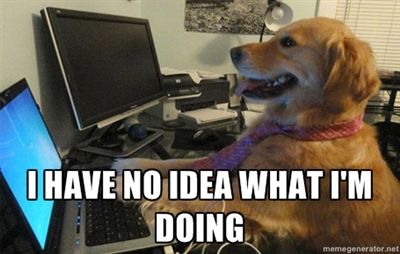Page 1 of 17
UMDK manufacturing, part 2: Software
Posted: Thu Nov 19, 2015 6:10 pm
by Montserrat

Hi all i'm opening this thread,as a continuation of the hardware manufacturing in here:
viewtopic.php?f=20&t=2135&start=30
Because we are gonna recieve the UMDKs this monday and will need some help to make it run, since we have no clue at all.
Please do not ask how to get the kits right now, this thread is for software and tweaking only, once we get this working i will do an ultimate guide on how to get the kit.
The objective of this thread is to know how to EXACTLY make these kits run, i mean EXACTLY, like explaining a kid that knows nothing, so please dont assume we have any knowledge of anything.
Any help will be so much apreciated.
Re: UMDK manufacturing, part 2: Software
Posted: Sat Nov 21, 2015 2:11 am
by mikejmoffitt
I've received mine. It looks great! Big props for organizing this order.
...Now what?
Re: UMDK manufacturing, part 2: Software
Posted: Sat Nov 21, 2015 1:24 pm
by prophet36
Re: UMDK manufacturing, part 2: Software
Posted: Sun Nov 22, 2015 3:50 pm
by prophet36
Apologies mikejmoffitt and Montserrat, I deleted a couple of your posts on this thread just to keep the "run-book" posts together and uninterrupted, for clarity. I meant no disrespect, unfortunately it's not possible to reorder posts in phpBB without messing with the underlying database. If you seriously object, PM me and I'll resurrect your comments.
Re: UMDK manufacturing, part 2: Software
Posted: Mon Nov 23, 2015 5:17 am
by mikejmoffitt
I got all of the software stuff done, as well as testing. The board is looking great to the computer.
The udev rules weren't working, so I did the setup as root. I'm hoping I can solve that and not need that in the future, but it shouldn't be a detriment for getting this loaded up the first time.
My Sega Nomad won't see it, though. I've set up the jumpers as you've outlined, and it matches your picture. I just get a black screen on the Nomad.
On the bridge board, should Q2 be populated? It isn't on my board. It looks like it drives DTACK, which may be important here...
Re: UMDK manufacturing, part 2: Software
Posted: Mon Nov 23, 2015 5:24 am
by Montserrat
prophet36 wrote:Apologies mikejmoffitt and Montserrat, I deleted a couple of your posts on this thread just to keep the "run-book" posts together and uninterrupted, for clarity. I meant no disrespect, unfortunately it's not possible to reorder posts in phpBB without messing with the underlying database. If you seriously object, PM me and I'll resurrect your comments.
Dont worry!! your guide is so great. Once working may be we can do a PDF so it cant be lost on a forum's server accident.
I just installed a 64bit version of lubuntu on my laptop and did all the preparations, all went ok. Once my kit arrives this morning ill proceed to testing.
Re: UMDK manufacturing, part 2: Software
Posted: Mon Nov 23, 2015 7:22 am
by prophet36
mikejmoffitt wrote:My Sega Nomad won't see it, though. I've set up the jumpers as you've outlined, and it matches your picture. I just get a black screen on the Nomad.
I didn't know the Nomad existed. Do you have an original MegaDrive you can test with?
mikejmoffitt wrote:On the bridge board, should Q2 be populated? It isn't on my board. It looks like it drives DTACK, which may be important here...
No, Q2 should not be populated. UMDK relies only on address ranges for which there is automatic DTACK.
I'll have a think about some more tests you can do.
Re: UMDK manufacturing, part 2: Software
Posted: Mon Nov 23, 2015 1:11 pm
by Burbruee
Just got mine and grabbed my multimeter, but I'm getting a bit worried over the values that are supposed to be very close to 3.3V and 1.2V.
For REG3.3, I'm seeing 3.325V, and for REG1.2 I see 1.245V..
Should I continue ?
Re: UMDK manufacturing, part 2: Software
Posted: Mon Nov 23, 2015 3:11 pm
by Montserrat
Got mine too. Gonna start the tests right now.
Also i was planning using it on the nomad too, since my original idea is programing the megadrive in the work spare time, so i need some portable options.
Nomad is a megadrive (genesis) 2 NTSC USA, chris one is a megadrive 2 pal, like the one i had when i was a kid.
I can test the board in the nomad ntsc-usa, pal-b european, and pal-i asian version (dont have a ntsc-jap) Also the pal ones have region 50/60hz mod, nomad is unmodified.
Re: UMDK manufacturing, part 2: Software
Posted: Mon Nov 23, 2015 5:59 pm
by Grind
Thanks for the detailed guide. Got the first 2 steps down but may not be able to mess with the board until later this week.
At least I can confirm the steps work the same on Arch except for the apt-get lines.

Re: UMDK manufacturing, part 2: Software
Posted: Mon Nov 23, 2015 6:24 pm
by Montserrat
Ok, all the steps went fine, but im getting black screen on the megadrive, like moffit. My test run:
Voltage test ok (5.12v // 3,27v // 1.25v )
All software installation went ok too, also checksums. Nothing unexpected.
Double checked jumper configuration and board orientation.
Tested it on all my megadrive, thats:
ntsc-us (nomad, unmodified)
pal-G european (unmodified)
pal-I european (region/hz mod)
pal-1 asian (region/hz mod)
All give me black screen. Also tried 3 and 6 button controllers just in case. Black screen.
Any ideas?
Re: UMDK manufacturing, part 2: Software
Posted: Mon Nov 23, 2015 6:35 pm
by prophet36
Burbruee wrote:For REG3.3, I'm seeing 3.325V, and for REG1.2 I see 1.245V. Should I continue ?
Yes, continue. Sorry, I meant "not significantly
lower than X", which would be a symptom of a short somewhere.
Re: UMDK manufacturing, part 2: Software
Posted: Mon Nov 23, 2015 6:52 pm
by prophet36
mikejmoffitt and Montserrat wrote:...blank screen...
The thing to do here is to use the UMDK tracer to see exactly what the CPU starts doing just after RESET is deasserted, which will enable us to track down the problem. This will probably need me to do some software and/or VHDL work, because (a) it has been a LONG time since I looked at any of this code, and (b) I didn't foresee a need for tracing the startup sequence (i.e before the monitor is loaded). I should have time for it later this week. Meanwhile, feel free to have a poke around in the code yourselves.
Re: UMDK manufacturing, part 2: Software
Posted: Mon Nov 23, 2015 7:06 pm
by Burbruee
Black screen here as well after flashing. Not even seeing the SEGA license screen, so I'm guessing it's not detecting a valid cartridge at all?
Re: UMDK manufacturing, part 2: Software
Posted: Mon Nov 23, 2015 7:15 pm
by Montserrat
Ok ill wait till you peek at the code since i...
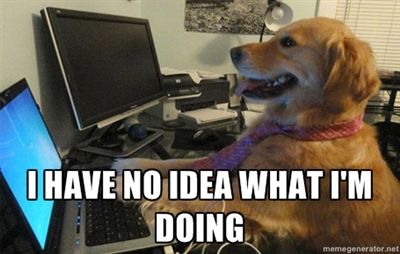
Lol...we count on you Chris tanks for spending precious time

looking at the bright side is that we are all having same issues, it means manufacturing was reliable...