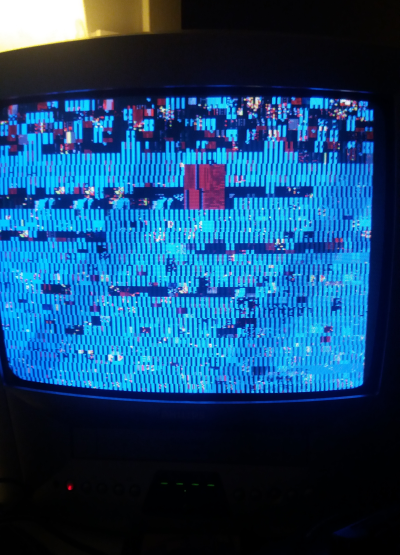Sprite compression should only make processing a bit more intensive (and do probably display more slowdowns) but except that... more than 10 hours is a long run before showing the problem

Normally the XGM driver try to avoid to access 68K BUS during VBlank, and so during DMA.. but at some point that can happen anyway (because DMA stay longer than expected or just because the XGM driver itself is under load). In fact the current XGM driver implementation cannot guarantee it will never use the 68K BUS during VBlank so that definitely happen from time to time. And on 68K side, it's also very difficult to guarantee that DMA will stay only in VBlank period, if you have many GFX to upload on a specific frame then your DMA may end in active display, or you have to limit DMA capacity (DMA queue from SGDK support this feature but the sprite engine does not for now so it would display garbage when DMA queue is full :p)
You said you couldn't hear much difference in sound with the flag was enabled, You have to know that only the PCM playback is affected by it, it's also very depend from the DMA load (long Z80 halt because of long DMA transfer will affect it more obviously). If the sound difference is really minimal then i guess you can go with enabling this flag for safety (if that really does a difference of course).