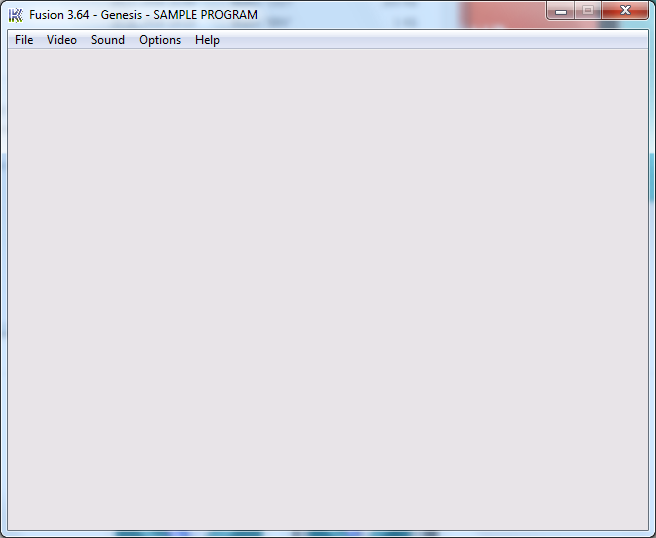Code: Select all
void plasma()
{
BMP_init(TRUE, PLAN_A, PAL1, FALSE);
BMP_setBufferCopy(TRUE);
VDP_setVerticalScroll(PLAN_A,0);
VDP_setVerticalScroll(PLAN_B,0);
VDP_setHorizontalScroll(PLAN_A,0);
VDP_setHorizontalScroll(PLAN_B,0);
BMP_clear();
u16 palette[16];
palette[0] = RGB24_TO_VDPCOLOR(0x000000);
palette[1] = RGB24_TO_VDPCOLOR(0x0000FF);
palette[2] = RGB24_TO_VDPCOLOR(0x00FF00);
palette[3] = RGB24_TO_VDPCOLOR(0xFF0000);
palette[4] = RGB24_TO_VDPCOLOR(0x00FFFF);
palette[5] = RGB24_TO_VDPCOLOR(0xFFFF00);
palette[6] = RGB24_TO_VDPCOLOR(0xFF00FF);
palette[7] = RGB24_TO_VDPCOLOR(0xFFFFFF);
palette[8] = RGB24_TO_VDPCOLOR(0x404040);
palette[9] = RGB24_TO_VDPCOLOR(0x000080);
palette[10] = RGB24_TO_VDPCOLOR(0x008000);
palette[11] = RGB24_TO_VDPCOLOR(0x800000);
palette[12] = RGB24_TO_VDPCOLOR(0x008080);
palette[13] = RGB24_TO_VDPCOLOR(0x808000);
palette[14] = RGB24_TO_VDPCOLOR(0x800080);
palette[15] = RGB24_TO_VDPCOLOR(0x808080);
VDP_setPalette(PAL1, palette);
u16 i; u16 j; u8 c;
for(i=0; i<100;i++){
for(j=0; j<100;j++){
BMP_setPixel(i, j,c);
c++;
}
}
BMP_flip(TRUE);
}